How to add alternative text to images
Alternate text (alt text) is used in both PDF and website images to support people who use audio readers. For images and PDF’s to be enjoyed by more people the alt text needs to be added to the files. Adding alt text is an involved process, one that can be assisted by identifying descriptions for the images. Since you know your images and the reason (context) for using them you will be able to identify more accurately for people using audio readers.
Firstly go to the image in the finder or folder that you wish to work on. Right click on an image (or similar on a mac) and a menu list will appear. Pick properties at the bottom of the menu.
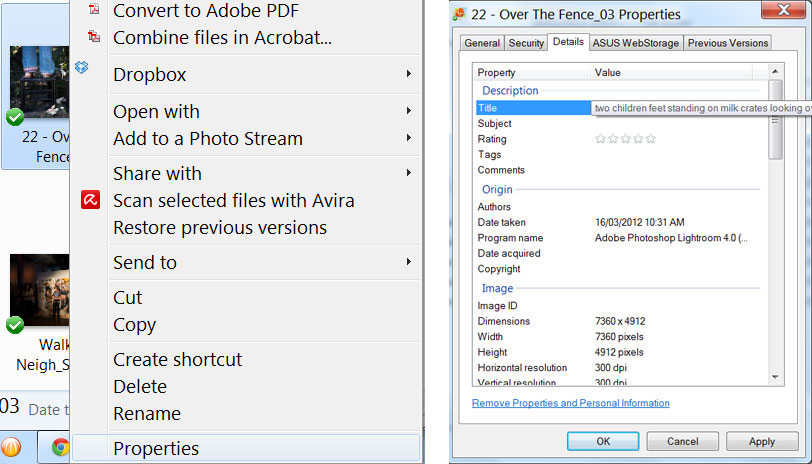
This will open the properties dialogue box. Under the details tab at the top of the dialogue box, place the alt (put) text next to the title box. You’ll need to let your designer know that you have put this information in or they will use custom settings.
Please feel free to contact me with any feedback and I will update this post.